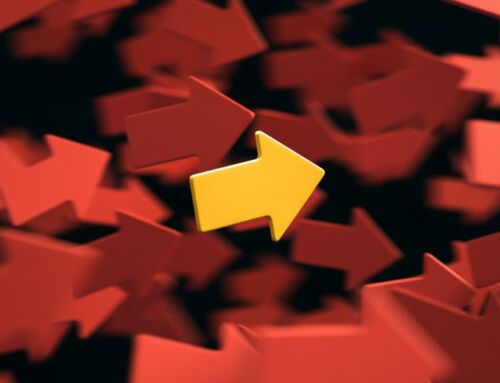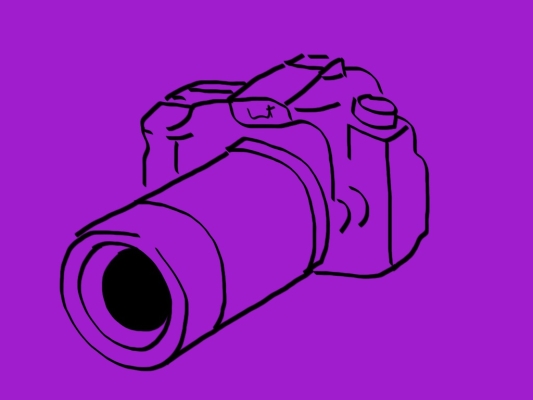
Photos help make or break sales in the online world. While the best approach is to hire a professional photographer, here are some quick tips to help you get started:
- Make sure the product is photo-worthy. No dust, dirt, creases, stains.
- Use a plain background. Plain white and neutral backgrounds work best.
- For some situations, turn off the flash. The flash adds excessive light and shadows. For some situations, turn on the flash. The flash fills in any shadows that may be created. Natural lighting works best.
- Use a tripod. Shaky hands dont give good product photos.
- High resolution photos, even though its for the website. The best photos can be enlarged to maybe Print Brochure, Website, or even outdoor billboards. Some websites where you can sell your product or service have their own minimum width rule for photos.
- See the thumbnail. Fill the frame. Centre the item do that buyers can see details. Check how the photo looks in the thumbnail to accompany your product listing.
- Capture all angles. The same product may look better from a different angle.
- Capture detailed high-resolution close-up photos.
- Edit your photos. Use Picasa, Photoshop, whatever.
Happy shooting !